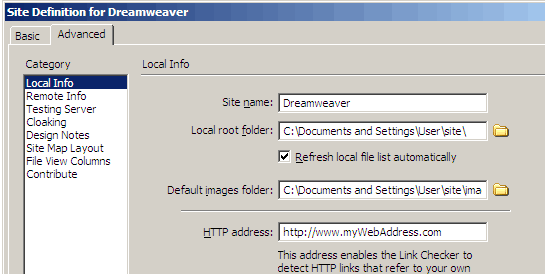Manage Site Menu
Complicated sites end up with many pages stored in multiple locations. As the designer you get to choose (define) the options for every file. In the Site/Manage Sites menu you will find a list of every site you have created using this machine. (Sites created elsewhere will not show unless you add them to the list manually.) Once a site is selected from the list the menu below appears. This menu should look familiar it is the same on you used to create your site on the last page.