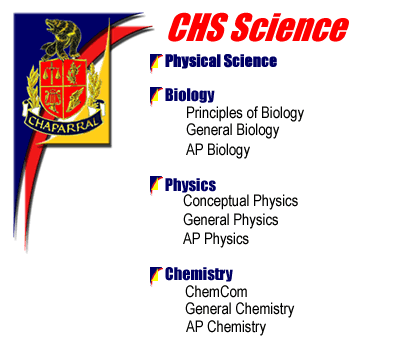Repetition
Repeating the same word or phrase over and over again will quickly cause your site to lose its impact. However using the same,or similar, visual elements over and over again can provide coherency and organization. You can use the same font, colors, graphics, or shapes. If you are designing a small site that is to be incorporated into a larger group work, pay close attention to the elements used in the master. Then ask the web designer for copies of graphics used to make your site fall in line. In the example below we have taken the logo from the left corner repeated it at the beginning of each line. In addition the red, blue, and gold colors show up in the logo and in the text.