Remote Servers
For someone to see your site it must be located on a web server attached to the internet. Although your computer is attached to the net, and your files are stored on it no one can see them. This is because you are missing a set of programs that handle requests from outside computers for files stored on your hard drive. Web servers are computers with a large amount of storage space and these files installed. Files can be transferred to and from the storage area by the user and the creator. All of that traffic is controlled by the server programs installed.
Almost everyone has server space where they can host a web site. It is usually bundled with your ISP providers connection package. For example, AOL provides a members location where you can create and store pages. Yahoo provides on for free; however, in recent years it has become more common that members spaces are defined and controlled by the host. Pages and sites like the one you are creating are no longer permitted, but there are a great number of sites that will host for a minimal fee. Check with your provider and determine what is available to you.
The hardest step of hosting a web site is determining the host's file
location. You provider will give you information about the address and
the connection method. If they do not it will be in their FAQ section.
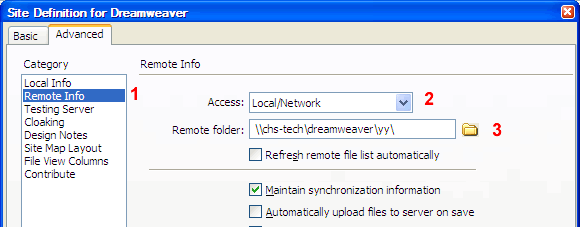
For this class, your remote will be as you see above. (1) Select remote Info from the Site Definition Window. (2) Select Local/Network. (3) The the address \\chs-tech\dreamweaver\yy\ in the remote address. NOTE: Change the letters yy to your first and last initial.
