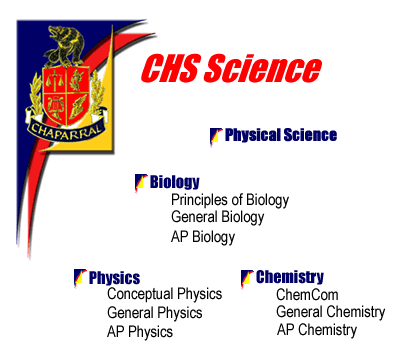Alignment
Not only is it important that all objects on a page "line up", it
is also important that everything be placed on the page with a specific
purpose. The two bottom classes are aligned by their headings, and
the titles Physical Science, Biology, and Physics match the curve in
the logo. The title is nested inside the curve as well so it all becomes
one piece.