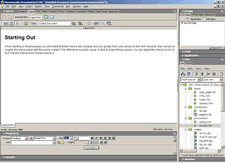How to Use This Site
A few links show on every page. At the top right are links to the district website, Staff Development, and to the Course Catalog. The navagation bar appears on every page with links to each lesson. If you hold the mouse over a lesson name, each of the sections within it will appear. To search pages simply enter the word or words you are trying to find. Finally at the bottom of every page you will notice a contact information.
Within each page there are five button links on the left: Welcome, Agenda, Assignments, FAQ's, & Macromedia. Underneath will be links to all of the sections within that lesson. On some pages additional resource links may appear. These are resources you help you learn more than this course allows.
Each lesson contains several sections. At the bottom of each section is a set of blue arrows to navigate to the next or to return to the previous section. When you reach the end of a lesson, a green arrow will take you into the next lesson or back to a previous lesson.