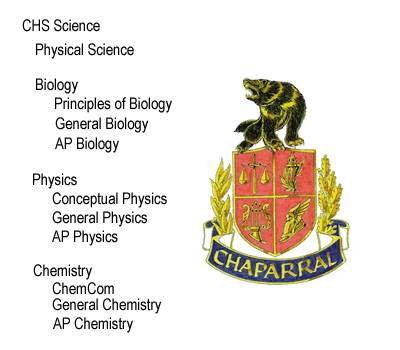
Contrast
The main rule of thumb when designing a page:
Different=Striking
Similar=Identical
If you are placing items on a page that are merely similar, it is usually best to just make them the same. If you are going to make something different, make it very different and show your user you intended it to stand out. Then there is no question as to which sections are the important elements.

