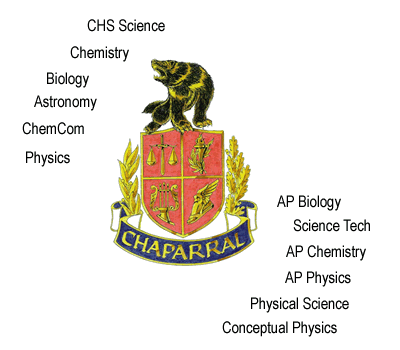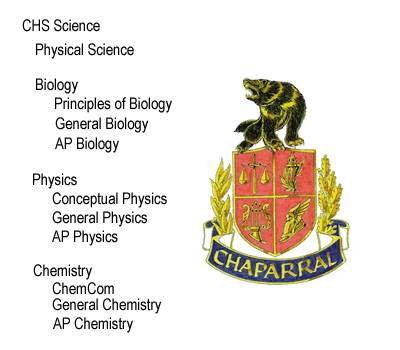This page, although not quite as visually interesting (we'll fix that later) is much easier to navigate. Courses types are titled and the specific courses are listed afterwards. Notice the use of white space between each category. The visual break allows you to group each section without having to read each title specifically.