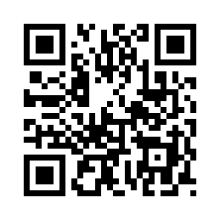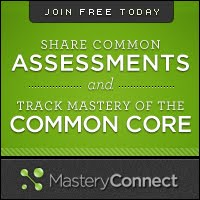Use the links to the left to access training here on ewatterson.com and on your local in-house staff development site.
See the items below for links to current resources and items from Tech Lunches.
NOTE: POSTINGS ARE FED FROM THE LHS INTRANENT. LINKS WILL NOT WORK UNLESS YOU ARE LOGGED INTO YOUR DISTRICT ACCOUNT.
12 Most Useful Ways Kids Can Learn With Cell Phones
We live in a world that is increasingly mobile. In order for adults to connect with our kids and students, we need to mobilize. Kids love their phones, they are highly motivated to use them (constantly), and they always have them right there with them (if they’re allowed). What a strong basis for an educational tool: empower students to use tools they already own as a means for better education!
|
Crocodoc
View & Comment on Any Document
Review a Word document, fill out a PDF form, mark up an image,
and more... All with Crocodoc, all online, all for free.
|
APPitic
APPitic is a directory of apps for education by Apple Distinguished Educators (ADEs) to help you transform teaching and learning. These apps have been tested in a variety of different grade levels, instructional strategies and classroom settings.
|
Schoology
Schoology offers education without walls
With Schoology, educators can do things as simple as posting assignments, quizzes and links to additional resources or as sophisticated as conducting online courses, providing one-on-one remediation, or hosting discussions. Schoology connects students and parents to educators and learning resources anytime, anywhere in a safe, secure online environment. Think of it like Moodle and Facebook together only MUCH easier.
|
QR Codes
A QR code (abbreviated from Quick Response code) is a type of matrix barcode (or two-dimensional code) first designed for the automotive industry. More recently, the system has become popular outside of the industry due to its fast readability and large storage capacity compared to traditional UPC barcodes. Use the codes to bring up text, a website, or an app. Use it to label things that need instructions, on scavenger hunts, on worksheets for more details.
|
Prezi
Need an interactive presentation that breaks the mold? This mashup combines elements of Wordle, PowerPoint, Inspiration, and iMovie all in one. Take a series of small short ideas and make them pop with this easy to use presentation. Try it out here. http://prezi.com/
|
VoiceThread
A VoiceThread is a collaborative, multimedia slide show that holds images, documents, and videos and allows people to navigate pages and leave comments in 5 ways - using voice (with a mic or telephone), text, audio file, or video (via a webcam). Share a VoiceThread with friends, students, and colleagues for them to record comments too. http://voicethread.com/#home |
Animoto
Need an online presentation/video editor? Try Animoto. http://animoto.com Animoto allows the uploading of photos and videos. It has music you choose from to enhance your show. |
Free Tech for Teachers
Need an idea? Have an idea and need a tool? Free tech for teachers is Richard Byrne's blog about educational technology. This guy tries it all and reports back what works. Best of all it's free! Check it out: http://www.freetech4teachers.com/ |